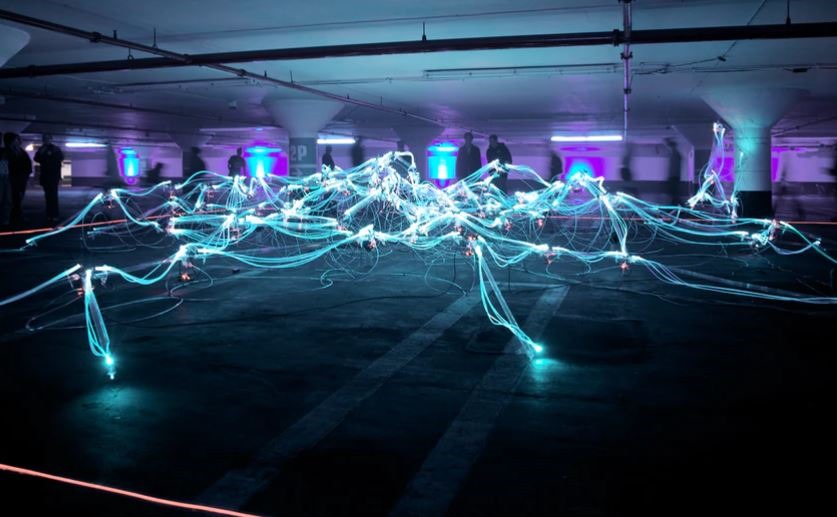While many businesses and homeowners are shifting towards digital-based documents for a variety of reasons, printing still remains an important aspect of the lives of most people. Printers, however, can present a number of minor and major hassles. Investing in the repair or replacement of a printer is also not cheap.
Using some best practices when it comes to printer use and care will help you save money and prolong the life of your printer. All it takes is some investment in time to know how best to treat and use your printer and you will be able to reap surprising benefits.
Let’s look at six specific tips you can use to get more out of your printing setup.
Get More Out Of Your Printer Cartridges
Printer ink can be expensive which makes it important to get the most out of each drop in your printer cartridges. To prolong the life of your printer ink cartridges, there are several things you can do. Avoiding mistakes in your documents is one effective and easy way to avoid wasting ink, as frequent reprinting will quickly add up. Using print preview options before printing your documents will also help to ensure that it looks the way that you want before you invest in printing them.
Clean the Printhead
Streaky printing is usually indicative of a cartridge that is low on ink. However, in some cases, streaks can appear if the printhead is dirty. If you are having some issues with poor quality prints, then it is worthwhile to give the printhead a quick cleaning to see if this is the case. You may not need to purchase another cartridge just yet.
Print Black-Only
Some printers will display an out-of-ink warning even when the only empty cartridges are those with coloured ink. In these cases, it can be frustrating when you only want to print black and white documents. If this is happening to you, find the “print black-only” option in your printer settings to bypass the problem.
Print Pages Sequentially
One of the most frustrating things about some inkjet printers is that they print the first page of a document face-up and first so that your pages are precisely in the wrong order. Reshuffling these manually can increase the chances that you will make an ordering error or it can even crumple the pages of a finished draft.
To counter this, you can adjust the printing range in your print settings to start with the last page and work towards the first. In Word, for example, set the range to 10-1, for a ten-page document.
Boost Humidity To Remove Clogs
Clogged ink systems can seriously interfere with your printing productivity. In these cases, applying a bit of humidity can make a big difference. Before you throw out your printer, try upping the humidity in your office while you are printing or simply take your printer to a more humid environment. This may be all that your printer needs to work well again.
Clean Your Printer
It is easy to forget about your printer when cleaning up around the house or the office. However, keeping it clean can dramatically increase its life. Gently dust your printer every once in a while to prevent minor problems from plaguing it.
Print With Perfection
These tips will help you to make the most of your investment in a good quality printer. Since printers and ink cartridges are not always cheap, taking the time to properly care for and use your printer in the best way will give you the most value in the long-run.
- Zobi Hedgehog -The Security Guard for Your IT Devices - May 30, 2021
- Technological advances in interactive experiences leading the way in video games - March 15, 2021
- Technological advancement leads the way in most recent evolution in online gaming - September 15, 2020