
Google has just launched the new “google chromecast gadget” that retails for just $35 in the US markets, which makes it one of the cheapest media players so to speak. [updated new chromecast costs $55 at office works]
This Official Google Cast Extension available above is called Google Cast for the Chrome Browser and will allow the sharing of media and tabs straight from Chrome Browser to a Chromecast connected TV.
Why this “chrome cast gadget” can be revolutionary is because you can pretty much see anything online on your desktop onto your tv now via wi-fi. This technology is nothing new ( really check this page out ) where similar device was already on the market , but Google makes this new device cheap and easy.
Chromecast Gadget in australia
Well it is not yet available in Australia unfortunately , but you can buy it on ebay for now where people are flogging it for $100 in Australia Ebay which is a bit of a rip off. Id rather wait for it to sell here at a cheaper price.
How the google chrome cast works?
- You plug it in your TV usb port
- Download the google chrome browser (free) if you don’t already have it and download the Google chrome-cast app
- Start stre-fi’
- Just call up the content you want to display on your device, tap or click the “Cast” icon in the app, and the content jumps over to your TV

The chrome cast app is only available for devices running Android 2.3, iOS 6.0, Windows 7, or Mac OS X 10.7 (or any higher versions of those platforms).
A more detailed version how to work the gadget below
Step 1 – You must first own a Chromecast gadget.
Step 2 – Set up your Chromecast as you normally would(plug it in usb port of tv).
Step 3 – Install the Chromecast extension for Chrome.
Step 4 – Open the Chromecast extension for Chrome. Then click the drop down arrow.
Step 5 – Select the “Cast entire screen (experimental)” option and start streaming onto your tv
What you get in the chromecast box ?
The dongle, a USB cable, a power adapter, an HDMI extension cable, and a note directing you to a Google website for next steps.
More videos below to show you howto get your chromecast to work with your tv
img credit : http://www.pcmag.com/article2/0,2817,2422366,00.asp
The idea of the Chromecast was to share your Google Chrome tabs with your TV so you can stream stuff like YouTube and Netflix videos
Join the google chromecast community here
To buy from amazon for $35 — > go here
From office works
If you get this gadget, Let us know if this gadget is worth the money you pay for it !!
- Zobi Hedgehog -The Security Guard for Your IT Devices - May 30, 2021
- Technological advances in interactive experiences leading the way in video games - March 15, 2021
- Technological advancement leads the way in most recent evolution in online gaming - September 15, 2020



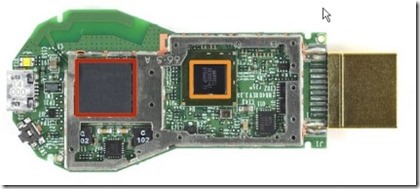
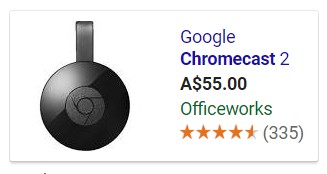



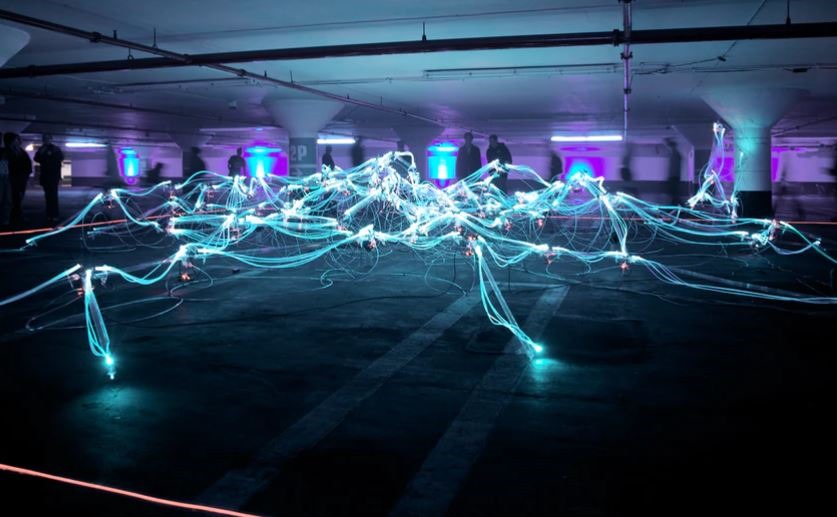







[…] Review | Chromecast How to set up $35 google chromecast wifi gadget […]